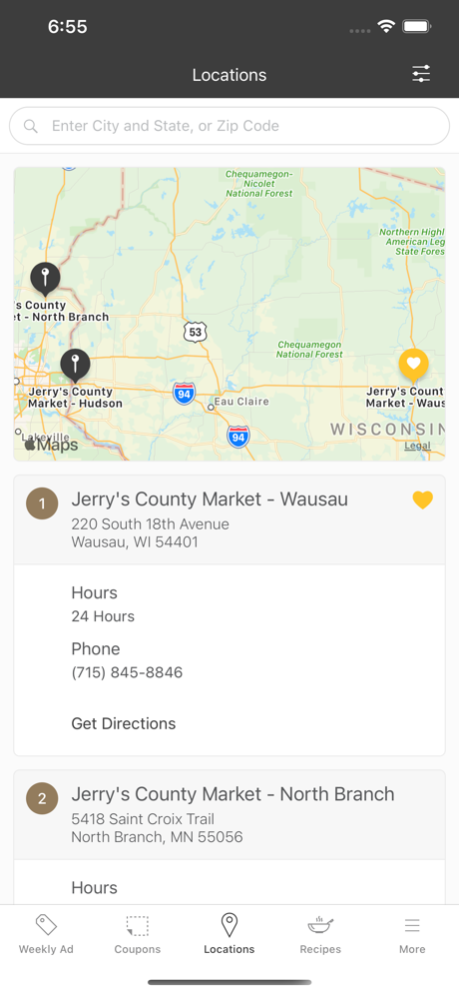Jerry's County Market 20230130
Free Version
Publisher Description
Make shopping and planning at County Market fast and easy.
- See the Weekly Ad
- Access Digital exclusive deals and coupons in the app.
- Scan your Rewards barcode at checkout from the app or passbook to receive discounts from coupons you have selected.
Mar 6, 2023
Version 20230130
Added:
+ Added support for coupon filters
+ Added support for Ice Rewards
+ Added support for configurable basket level promotions tracking during checkout
+ Added support for split payments
+ Added Forter Token when using saved payments
Updated:
+ Updated “Ok to leave in safe place” logic
+ Pinned a search bar to improve app experience for vision impaired customers
+ Updated Site Banner style support via config
+ Updated how Date of Birth field at account creation behaves via config
Fixed:
+ Fixed Store hours view is now hidden when no data provided
+ Fixed filtering of data that has no country code in checkout
+ Fixed phone button not working on the My Account page
+ Fixed placeholder for "Add New List" when adding new list or renaming one
+ Fixed issues where card was showing in menu (and on home) when cards should not be shown
About Jerry's County Market
Jerry's County Market is a free app for iOS published in the Personal Interest list of apps, part of Home & Hobby.
The company that develops Jerry's County Market is Jerry's Enterprises, Inc.. The latest version released by its developer is 20230130.
To install Jerry's County Market on your iOS device, just click the green Continue To App button above to start the installation process. The app is listed on our website since 2023-03-06 and was downloaded 0 times. We have already checked if the download link is safe, however for your own protection we recommend that you scan the downloaded app with your antivirus. Your antivirus may detect the Jerry's County Market as malware if the download link is broken.
How to install Jerry's County Market on your iOS device:
- Click on the Continue To App button on our website. This will redirect you to the App Store.
- Once the Jerry's County Market is shown in the iTunes listing of your iOS device, you can start its download and installation. Tap on the GET button to the right of the app to start downloading it.
- If you are not logged-in the iOS appstore app, you'll be prompted for your your Apple ID and/or password.
- After Jerry's County Market is downloaded, you'll see an INSTALL button to the right. Tap on it to start the actual installation of the iOS app.
- Once installation is finished you can tap on the OPEN button to start it. Its icon will also be added to your device home screen.